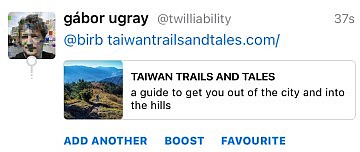Mention @birb@rss-parrot.net in a toot with the address of the site you want to follow. Some examples of what you can request:
An RSS or Atom feed, like https://frockflicks.com/feed
A website or blog, like https://taiwantrailsandtales.com
A Substack newsletter, like https://adrianhon.substack.com
A Bluesky profile, like https://bsky.app/profile/archive.org
A podcast, like https://feeds.buzzsprout.com/1269965.rss